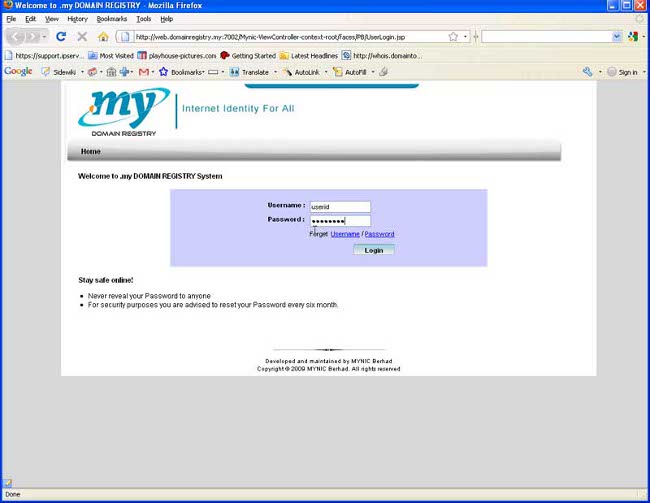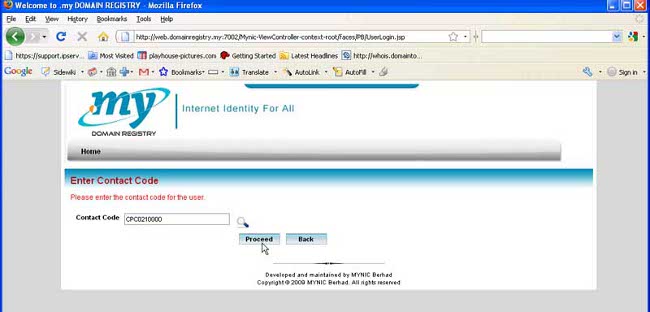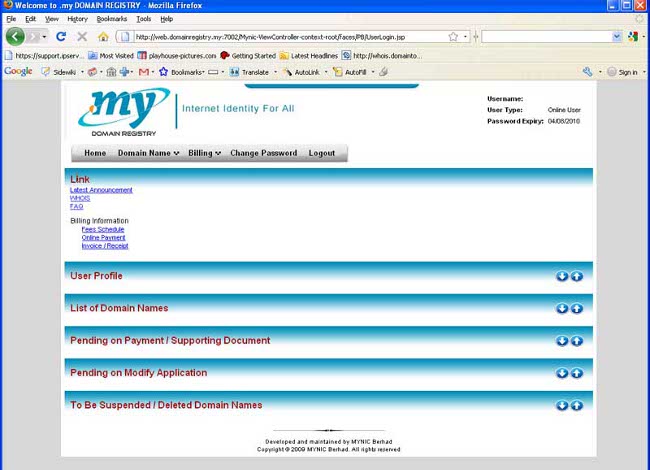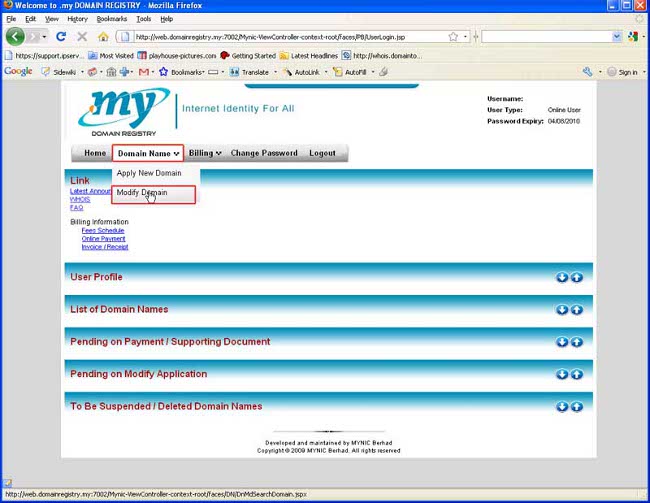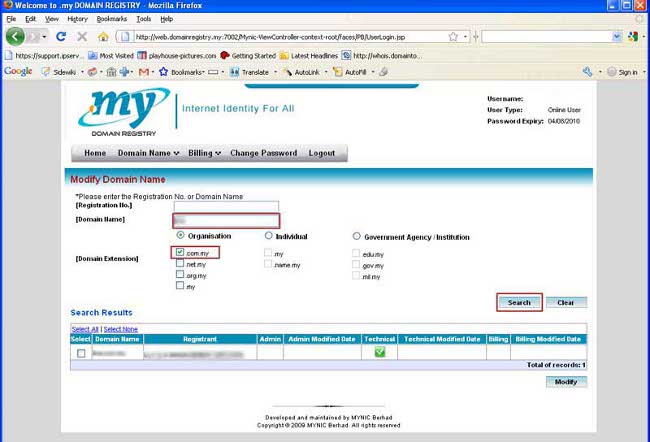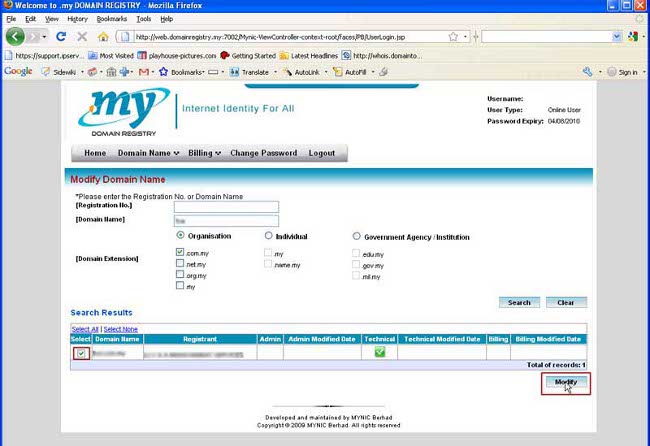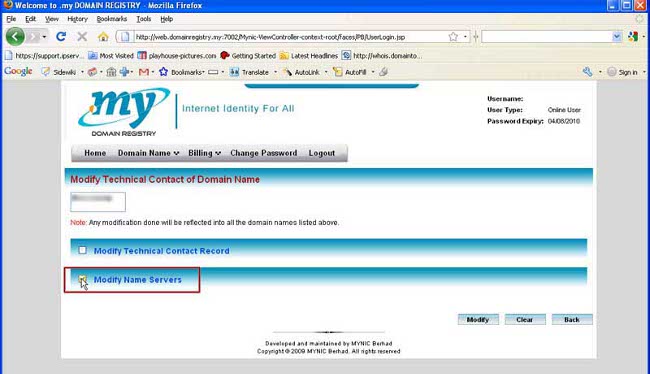How to change primary and secondary DNS servers in MYNIC:
Login to MYNIC Domain Registry at www.mynic.my and do the following steps:
Click on login button.
Enter username and password.
Enter contact code.
Click on Domain Names tab and select Modify Domain option.
Click modify button once you made the changes to the Domain Name.
Check the Modify Name Servers option.
You will see a message that reads “Your application to modify a domain name(s) record has been successfully modified and/or submitted to .my DOMAIN REGISTRY. A notification has been e-mailed to xxxx@xxx.xxx”.